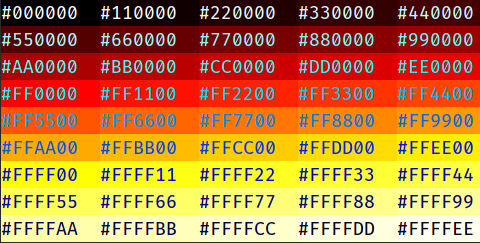Console Color¶
print with color on the console.
Install¶
pip install console-color
Features¶
It allows you to register your own styles.
Supports fore, background, style (Bold, Italic, URL, …), and you can do permutations, really flexible.
Well documented, you can find all the usage form test.py folder and console_color.ipynb
Note
Github page may not show ipynb well, you can go here to see another resource that I put on Google Colab
Usage¶
from console_color import *
# cprint(text, fg=, bg=, style=)
cprint('...', RGB.WHITE, '#ff0000', Style.BOLD + Style.URL)
cprint('...', (255, 0, 0), RGB.YELLOW, Style.BOLD + Style.URL)
# you can do permutations, for example, you only need style only then
cprint('...', style=Style.BOLD)
# combine with normal text
print('123' + cprint('...', '#ff0000', pf=False) + '~~~')
Note
get more help; please reference the test.py and console_color.ipynb
Contributing¶
If you want to contribute, please use the release branch as the stable branch. dev is the future branch for the maintainer.
Be sure to write tests for new features. If you have any difficulties, you can ask me or discuss with me. I am glad if you want to join us.
By the way, I’m very friendly! (You can ask me questions with Chinese)
Useful Reference¶
The below link may help you to understand how do you write, such as this library by yourself.
More¶
See the documentation