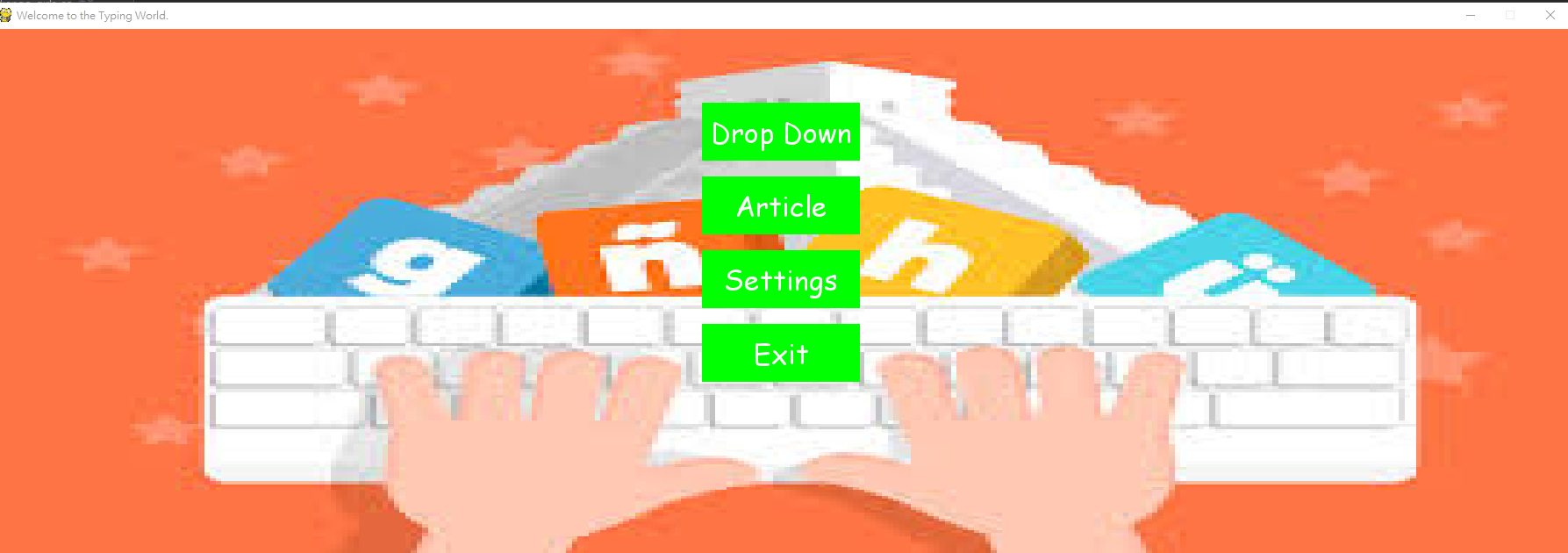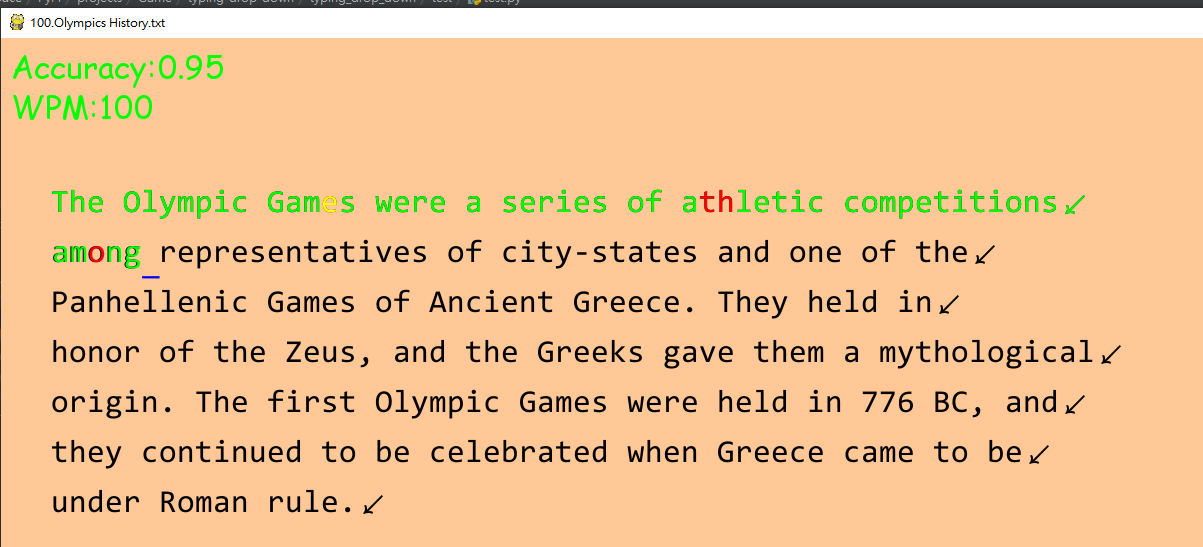Typing Game¶
This is a set of typing-game.
Install¶
pip install typing-game
USAGE¶
open the command line:
typing-game config.py
Note
conf.py is defined by yourself. About the contents of config.py, please see here.
an example of conf.py:
from pathlib import Path
__this_dir__ = Path(str(Path('.').parent.absolute())) # do not use the __file__
# TypingDropDown
DROPDOWN_TXT = __this_dir__ / Path('words.txt') # r"C:\\...\words.txt"
# TypingArticle
ARTICLE_DIR = __this_dir__ / Path('article') # The files in which is you want to type.
WIDTH, HEIGHT = (1600, 600)
![@startmindmap
*[#Orange] "C:/temp"
**_ words.txt
** article
***_ 1.basic.txt
***_ 2.level2.txt
***_ 100.language.py
@endmindmap](../_images/plantuml-aa9d33dacf8e02dabb2725f327dcb8ff6700aba5.png)
Note
Each file on the articles, which name should start with a number and use the dot to split the name.
The file extension can be in any format, not limited to text files.
Contributing¶
If you want to contribute, please use release’s branch as the main branch, The master branch is just purely used to create a GitHub page.
Be sure to write tests for new features. If you have any difficulties, you can ask me or discuss with me. I am glad if you want to join us.
By the way, I’m very friendly!
More¶
See the documentation